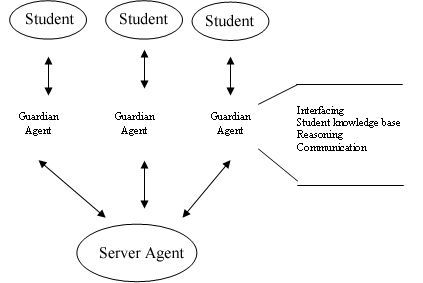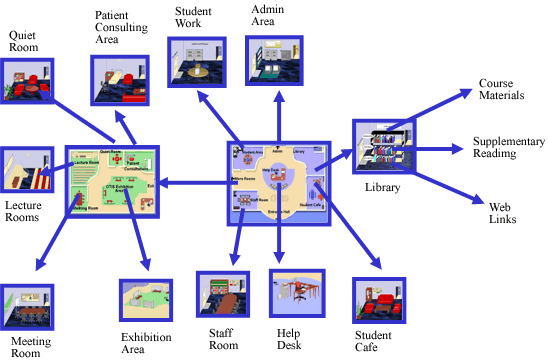Investigation into the Roles of Agents in Supporting Students
Working on Group Projects Online
Janice Whatley
University of Salford
J.E.Whatley@salford.ac.uk
Martin Beer
Sheffield Hallam University
M.Beer@shu.ac.uk
Abstract
Group projects give students an opportunity to discuss their
understanding of the subject with their peers, as they apply the theory to
practice. We should try to incorporate an element of groupwork in online learning
and teaching provision, but it is difficult to simulate some of the processes
of groupwork online. In this paper we present initial work on developing a
software agent which can help in supporting students working online on group
projects. This agent is to be incorporated into a learning environment being
used to support the OTIS learning and teaching provision. The implementation
is described together with its potential for enhancing the support given to
online learners.
Keywords
Software agent, group projects, online learning
Introduction
Group projects give students an opportunity to discuss their
understanding of the subject with their peers, as they apply the theory to
practice. However, the dynamics of group working are complex, and not supported
readily by present communication tools. The maintenance as well as the task
aims of the group project need to be considered. A software agent, called
a Guardian agent is suggested, which can be embedded into an environment to
give additional support for some of the maintenance aims of group working.
The OTIS (Occupational Therapy Internet School) learning environment is used
as a medium for providing the agent support.
Group projects and online learning
Successful group working requires that the maintenance roles
as well as the task roles of the group are given attention (Hartley, 1997).
Group dynamics play an important role in determining how successful the outcome
of the project is, i.e. the ways in which the members interact with each other
and how this changes with time as the group develops (Bion, 1961; Gibbs, 1995;
Jaques, 1984). Traditional undergraduate campus-based courses incorporate
a group project element, as the essential means of "learning by doing",
but to accomplish a group project online requires different skills and ways
of working. In this work we are looking at the potential for intelligent agent
technology to help students working online to acquire the skills and ability
to collaborate successfully on group projects.
A number of problems arise when adapting a conventional approach
to group projects for students working online:
Students are working at their own pace and in their own time, so a
timetable must be imposed either by the group itself or by the course
leader;
Organising conventional meetings is not possible, but a substitute
is necessary, probably aided by technology;
Sharing information must be enabled by technology, students must be
able to express their opinions online, which may require different skills;
Assessment is probably not possible on an individual basis, but a group
mark may not be acceptable if students recognise that members of a group
are not pulling their weight;
Tutors may experience difficulties monitoring the progress of groups
of students.
Computer mediated communication (CMC) tools, such as conferencing,
email, discussion forums support the communication needs for the task roles
of group projects, examples include studies of co-operative learning in a
virtual university (English & Yazdani, 1998) and groupwork in mathematics
teaching (Hendson, 1997). Student support using commercial groupware products
enables communication between group members and instructors. BSCW has been
used as support for group projects and was found useful for information sharing,
offering greater flexibility in students’ face to face communication, but
offered limited support for the maintenance roles of groupwork (Vliem, 1998).
Managed learning environments (MLE) are being used for a variety
of purposes for online learning. These incorporate different forms of computer
mediated communication (CMC) to assist with some of the difficulties listed
above. However, what is missing is the extra advice to students to help them
to decide which of the many features are appropriate at any particular time.
The MLE’s provide a structure to enable communication, but little help in
the process of communication to help form learning networks (Lawther &
Walker, 2001). The alternative, or additional, approach suggested is that
MLE’s should have an extra layer of intelligent help incorporated to monitor
the individual students and give individualised advice as required.
Problems encountered in group working
Students undertaking group projects in a traditional setting
face several problems to a greater or lesser degree:
the time taken for a discussion and to reach collective agreement;
the time it might take to recognise potential problems;
getting all members to agree their responsibilities;
knowing who can do which parts of the project;
recognising when extra help with skills is needed;
bringing the project together.
The results of surveys on group projects have been considered
closely when deciding what functions software agents should undertake in supporting
group working (Whatley et al, 1999). Our work has included research into typical
problems students encounter when doing group projects in the face to face
context, together with a pilot implementation of a Managed Learning Environment
for learning occupational therapy (Armitt et al., 2001). Work was undertaken
as part of this study to identify the most effective ways that students learnt
within the group environment (Armitt et al, 2002). These studies were used
to identify limitations in the operation of current tools for learning environments
and resulted in an analysis of the stages of a group project where students
could be guided to make most effective use of the learning opportunity offered.
We then constucted a prototype system of intelligent agent support for one
of the major areas identified.
Guardian agent solution
To see how new technology can be applied to group projects,
it is necessary to analyse the stages of a group project, to determine the
particular problems encountered at the different stages, and to determine
whether new ways of working may be possible, rather than simply adapting a
current traditional project, (Table 1).
Table 1 – Roles identified for the Guardian agent at each
stage of the group project.
|
Project stage
|
Potential areas in which Guardian agent can help
|
|
Planning
|
Introductions
Setting ground rules
Produce a project plan
|
|
Doing the project
|
Check the time schedule
Ensure all members contribute
Identify lack of skills
|
|
Completing
|
Collating the individual parts
Preparing a report
Appraising the group’s performance
|
It is proposed that a Guardian agent can offer some support
to students, working quietly in the background on each group member’s workstation.
The agent will autonomously monitor the progress of the group project, suggest
ways in which the students can act to improve the progress of the project
and enhance the communication between members of the group. Each student working
on the project will have an individual agent, and agents belonging to each
member of the group are able to communicate with each other to exchange information
and negotiate on behalf of the students. This agent does not replace the tutor’s
input, but performs some of the administrative tasks, which are usually performed
by the group members during face-to-face meetings automatically. This allows
the tutor to concentrate on problem-solving and academic issues, rather than
the simply organising the group, as is often the case in web based tutorials
(Armitt et al., 2002).
In our architecture each individual agent will have a similar
structure when the project begins. Each agent will have interfacing capabilities
for communicating with its student, reasoning capabilities for monitoring
and analysing the current situation, a knowledge base personal to its student
and communication capabilities for communicating with other students’ agents
(Figure 1).
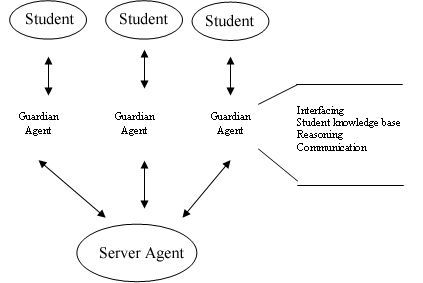
Figure 1 Architecture of Guardian Agent System
Prototype developed
The initial prototype for the Guardian Agent is being developed
in LPA Prolog, using their Agent Development Kit (LPA, 2000). This tool enables
the developer to code the interfacing aspects of the agent without worrying
about the technicalities of the agent communication, which are dealt with
by the tool. The declarative features of Prolog were used for handling facts
and rules, which can be passed between each student’s agent and the server
agent.
There next follows a description of the processes we went
through for designing the allocation of roles functionality.

Figure 2 – Use case diagram: Introductions
Using object oriented modelling the use case diagram shows
the different parts of the code that will have to be written, according to
the possible ways the student might interact with the Guardian agent (Figure
2). The use cases have been expanded textually to indicate the sequence of
events that needed to be coded, for example the use case "Check all students
responded" is given in Table 3.
| Use Case Introductions B Check all students
responded |
| 1 |
Agent reads posted facts from server agent |
| 2 |
Agent compares posted list with student list |
| |
|
| If lists match: |
| 3 |
Then inform student and |
| 4 |
Agent finds allocations |
| |
|
| Else: |
| 5 |
Inform student that we are waiting for other students |
| |
Table 3 – Expanded use case for checking whether
all students have posted
The process of allocating roles begins with finding out about
each other’s abilities, so given that there will be several students working
on the group project, each accessing the project site at different times and
not knowing which of the other students have already started using the site,
the first function of the Guardian agent is to determine whether or not its
student has already posted their abilities. Where the agent finds that its
student has not posted their abilities, the agent asks its student to identify
the predetermined task areas he or she likes, is good at, dislikes and is
not good at.
This process continues for each of the students and their
Guardian agents, until all students have posted their abilities. At this point
the Guardian agent accesses the facts stored on the Server agent and, using
a series of task allocation rules, determines which students might like to
be allocated to carry out which tasks. These allocations are posted to the
Server agent, where each Guardian agent can read them off and present them
to their student.
We have programmed the Guardian agent to work with three levels
of allocation: allocation1, allocation of tutoring, allocation2, which use
the following rules:
Allocation1 -
If studentA likes X and is able at X
Then studentA should do X.
Allocation of tutoring -
If studentB likes X, but is unable at X
Then studentB could be offered training in X
Allocation2 –
If studentC is good at X and has not expressed a dislike of
X
Then studentC could do X
Students working on the group project will have at their disposal
a variety of CMC tools, including email and discussion forums. It is likely
that there will be some conflict to resolve, such as too many students being
allocated to the same task, or no student allocated or offered training for
a task. After informing the students of the conflict, the students would be
encouraged to discuss the allocations given, and agree to accept them or negotiate
alternative allocations. The agent system has simply removed a time consuming
round of questioning and analysing, which is a fairly straightforward process
in the face to face setting, but more cumbersome online.
Next the students have to agree a project plan. Once again
the Guardian agent prompts its student to suggest tasks that need to be performed
and the time they will take. These will be posted to the Server agent as text
strings, from where they can be retrieved by one of the Guardian agents and
collated as a discussion list. The agent system is now prompting for action
and encouraging the students to formulate a project plan, but also enabling
all of the students to be involved in the process.
Our demonstration will be a basic prototype guardian agent
that is currently being evaluated to prove that it can significantly enhance
the effectiveness of web-based group project work in the ways intended, and
to evaluate its acceptability to both staff and students. The second is most
important as if the agent is not fully accepted and trusted by all parties
it will not ultimately succeed in its goals.
INTEGRATING WITH ONLINE COURSEWARE
For the Guardian agent to work effectively it must be integrated
into the overall student learning environment. This section discusses how
this can be done in the OTIS learning environment (Armitt et al., 2001). The
OTIS system design arising from the requirements analysis identified the need
for a core system which would be common to all future courses, and a course-specific
element comprising the course materials. The core comprises the user and document
management facilities and communications. The course materials are developed
in HTML using standard Internet tools. Multimedia are developed using standard
tools and 'plugged into' the HTML.
While the specifics of the course materials will be different
for each new course, each course would be expected to comprise of the same
general areas, such as case studies, reading materials and course guide documents.
A generic skeleton structure within the HTML common to all courses was therefore
envisaged, which would also provide the integration with the underlying core
system. This allows the Guardian Agent Architecture to be integrated into
the 'core' so that new agents need not be developed for each course.
Architecture
The basic architecture of the OTIS system is shown in figure
3. Both the core software and the user interface are based on a Virtual Campus
metaphor (Gibbs et al., 1999) that comprises a number of virtual rooms such
as the library, student work area, help desk etc.. This provides three advantages:
more intuitive navigation around the system
each virtual room engages the users currently in the room in a communications
group
the Virtual Campus provides a generic layer in the user interface which
will be common to all courses
Figure 3 - Basic architecture of the
OTIS system
|
OTIS Course Documents and Multimedia
(course-specific)
|
)
)
)
) User
) Interface
)
)
)
|
|
Virtual Rooms Environment
(same for every course)
|
|
Interface between Core and User Interface
(same for each course)
|
) Core
) Interface
|
|
Central Core,
Collaborative working environment
(same for each course)
|
)
) Core
) Software
)
|
|
Web server software
|
) Web
|
|
Systems and backup software
|
) Server
|
|
Hardware
|
) (basic system
) required for each
) course)
|
Core software
The core software provides communication and document management
facilities, as well as handling user accounts and providing secure logins
to the website. The CoMentor software package, developed by the University
of Huddersfield (Gibbs et al, 1999), forms the basis for the core. CoMentor
is based on a multi-user object oriented database, and uses the LambdaMOO
(Curtis, 1993) technology used for distributed multi-player adventure games.
Within the OTIS system, 'player' (student) objects have a
property 'location' (virtual room) describing their current position in the
virtual world. Players can 'Talk' to other players at the same 'location'.
This allows students and teachers to meet by entering the same location or
virtual room within the learning environment. Users can also 'Page' one or
more users located anywhere throughout the system. Talk and Page conversations
can be recorded for personal purposes so that records could be maintained
for future study and analysis. All communication is currently text based,
with students and tutors typing messages to each other in the chat box. Internal
OTIS email is also available.
The CoMentor core has been enhanced to provide reusable modules,
which can be plugged into the user interface as required. A meeting room booking
system has been developed, which auto-generates meeting rooms when the booking
is made. This module is used in the OTIS Meeting Rooms and Patient Consultation
Area. A notice board module provides notice boards for all to see, but notices
may only be pinned up by staff, or students, as appropriate.
Layout of the User Interface
The user interface is shown in figure 4, and is based on a
two-part frameset specified within the CoMentor software. This splits the
screen into a left hand area containing the course materials, and a right
hand area providing the facilities offered by CoMentor. Within the course
materials side of the screen is a further three-part frameset specified within
the HTML code, described in more detail below.
The right hand side of the screen is divided into a lower
'action' area and an upper 'reporting' area. The action area provides a box
into which users type messages, before clicking on the Page or Email buttons
to select the recipients, followed by clicking on the Send button. When sending
a Talk message, the user needs only to click on Talk, for the message to be
received by all users in the same virtual room as the user. The People button
gives access to a list of users and their personal areas. The Map gives a
main map that can be used to return the user to the Entrance Hall and elsewhere
if a user becomes completely lost.
The reporting area displays received Talk and Page messages,
confirms the content and transmission of sent messages and the current position
of the user, and reports on who is entering or leaving the user's current
room.
Figure 4 - User interface

Figure 5 - Virtual room
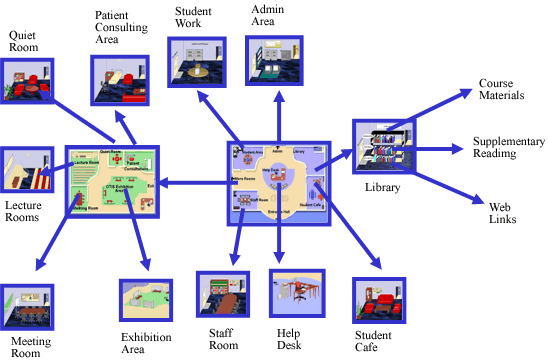
The virtual rooms metaphor in the core has been carried through
to the course materials. The HTML documents comprising the course materials
are laid out as a series of rooms in a virtual college. All rooms are accessed
from one of two main maps, and the relationship between the rooms is shown
in figure 5.
Virtual rooms environment
|
Room
|
Functionality
|
|
Entrance Hall
|
The first room encountered when logging in, it provides
access to six rooms and to the Courtyard. It contains the 'official' noticeboard,
which everyone can read, but on which only staff can pin up notices.
|
|
Courtyard
|
A large subsidiary area, providing access to a further
five rooms.
|
|
Library
|
Room containing the case studies and assignment materials,
reading material, websites, web search and library search.
|
|
Student Work Area
|
The student's desk, giving access to their document management
area
|
|
Meeting Rooms
|
Meeting rooms for students, tutors and others. The meeting
rooms must be booked, and are created dynamically when meetings are arranged.
There is no limit to the number of meeting rooms.
|
|
Lecture Room
|
A lecture room, still under development, which will allow
online lectures and seminars to be given using audio-conferencing.
|
|
Patient Consultation Area
|
Bookable rooms, created dynamically, where virtual consultations
are held with patients or with tutors role-playing patients.
|
|
Exhibition Area
|
An area providing bookable booths, where company representatives
and others can display posters and other materials for the duration of
the course or for a more limited period. The representatives can define
times when they will man their booths and meet staff and students there,
to discuss their products and provide additional information.
|
|
Computer Help Desk
|
An area where users can access technical documents and
online technical tutorials. Problems can be reported here, by email or
directly to technical staff who may man the help desk from time to time.
The area also houses a list of FAQs (Frequently Asked Questions) which
is built up during the course.
|
|
Administration Area
|
An area containing documents pertaining to the administration
of the course, e.g. the course guide and prerequisites, the timetable,
assessment guidelines etc. This area will also house the student registration
system.
|
|
Student Café
|
A student-only area facilitating informal discussions
between different groupings of people. The room also contains a notice
board on which students can pin their own notices.
|
|
Staff Common Room
|
A tutors-only area, in which staff can communicate without
being overheard by students and giving access to student assignments submitted
for marking.
|
|
Quiet Room
|
An area into which students can retreat, if they wish
to indicate to other people currently logged on that they are not currently
available for communication. This enables students to leave their desks
for short periods without logging off.
|
Since individual rooms are associated with different student
activities it is possible to assess current activity by tracking both position
within the OTIS world and joint activity. It is important for example that
collaborative activities are undertaken by the whole group, who because of
the synchronicity of the communication will have to be colocated. If members
are missing the Guardian agent will note this and warn both those missing
and the rest of the group that their goals are unlikely to be achieved. More
sophisticated analysis can be undertaken by monitoring the group discuassions
(Armitt et al., 2002).
Conclusions
In this paper we have described the design of the Guardian
agent and how it will support students who are working on group projects online.
The agent is integrated into the OTIS system environment as a vehicle for
evaluation of the prototype. The prototype demonstrates the practical feasibility
of this architecture for message passing between agents in a system, for the
specific domain of online learning. The subset of functionality that this
prototype possesses will be sufficient for us to determine the usability of
such a system for supporting students, both in terms of the interface and
in terms of the acceptability of such a system for students and tutors.
References
Armitt G, Green S, & Beer M. (2001) Building a European
Internet School: Developing the OTIS Learning Environment, European Perspectives
on Computer-Supported Collaborative Learning, Proceedings of the First European
Conference on Computer-Supported Collaborative Learning, March 2001,
Maastricht, Netherlands, pp 67-74, Maastricht McLuhan Institute.
Armitt, G., Slack, F., Green, S., and Beer, M., (2002),
"The Development of Deep Learning During a Synchronous Collaborative
On-line Course", Proceedings of CSCL-2002, pp 151-159, Laurance Elbaum
Associates, New Jersey, USA.
Bion, W., Experiences in groups. London: Tavistock
Publications, 1961.
CoMentor, University of Huddersfield, http://comentor.hud.ac.uk/
Curtis P, LambdaMOO Programmers Manual, Xerox Park,
USA, August 1993.
English, S. & Yazdani, M. (1998). Computer supported
cooperative learning in a virtual university. Virtual University Internet
publication, http://www.mbc.co.uk/virtual-university-press/vuj.
Gibbs, G. (1995). Learning in Teams. Oxford Centre
for Staff Development.
Gibbs G, Skinner C & Teal A (1999) ‘CoMentor: a collaborative
learning environment on the WWW for philosophy and social theory students’,
http://www.hud.ac.uk/comentor
Hartley, P. (1997). Group communication. London:
Routledge.
Hendson, B. (1997). Groupwork with multi-media in maths:
the role of the technology and teacher. Br J of Educational Technology,
Vol 28 No 4, pp257 - 270.
Jaques, D. (2000). Learning in Groups. London : Croom
Helm.
Lawther, P. & Walker, D., (2001), "An evaluation
of a distributed learning system", Education and Training, Vol 43,
No 2, pp105 – 116, MCB University Press.
LPA, (2000), Logic Programming Associates,
Vliem, M. (1998). "Using the Internet in university
education", Ergonomics Group, University of Twente, Netherlands.
Whatley, J., Beer, M., Staniford, G. and Scown, P. (1999).
"Group Project Support Agents for helping students work online",
Proceedings HCI International, Lawrence Erlbaum, London.